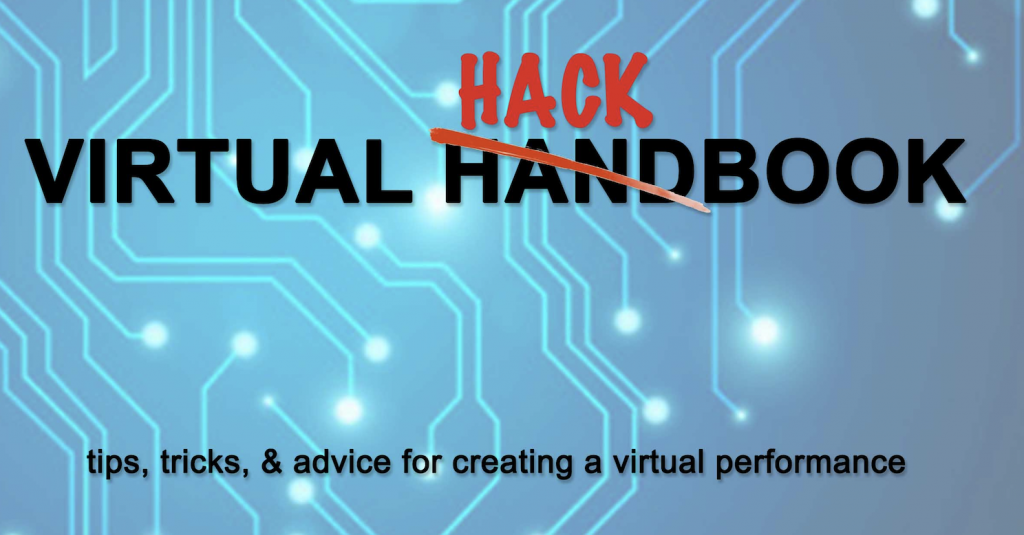
click here for a downloadable/printable hackbook
VIRTUAL 101 – GETTING STARTED
How to Plan and Create Your Virtual Show
When planning your virtual event, keep in mind that not every artist is “right” for a virtual show, and that not every artist will do a virtual performance. Comedians are hesitant to perform stand up without a live audience and prefer a humorous Q+A, large bands may not be able to get together, and certain artist who have large theatrical shows might not be able to create the fan experience they want virtually. Content restrictions can also affect artist availability, as can your vetting process.
Regardless, countless artists are available – and excited – for the personalized experience a virtual show can create: just make sure you know what you want – and what is appropriate – when you get started.
What type of show do you want?
The type of performance you want will determine who is available, so we recommend talking to your team and figuring this out first (i.e. a comedian to tell funny stories, a musician to perform for 40 minutes and then answer some student submitted questions, an athlete to talk about their career, etc. etc.)
How are you going to present your event?
Your presentation platform is also important. Whether its Zoom, Webex, or some other platform, know this before you start your artist search because some artists have preferences. We can help you choose the right platform, as well as offer insight into the pros and cons of various providers. You may want to consider using a more “live event friendly” provider that allows for greater customization and a more polished look. Again, we can help point you in the right direction.
Security is the most important aspect of live virtual performance for artists. Your platform must be secure, offer some sort of authentication, and prevent recording.
Finally, if your event has a moderator, make sure they are prepared to deal with the uncertainty of the event and the structure of the performance. He or she needs to be able to keep the event moving and step in where needed.
When do you want the show?
Next, figure out when you want your performance. The more flexible the better (keep in mind that hosting your event on a Friday or Saturday may not be as important for a virtual performance as it is for an in-person show).
How are you going to promote the event?
Promotion is directly tied into when you want your event. Marketing is extremely important, so have a plan that includes both traditional and non-traditional strategies. Think about ways to set your event apart from other virtual options, and how your students can be invested in your event. Perhaps you run a contest where the winner gets to live chat with the artist, or you run a “poster” design contest and the winning artwork is the background for the show. Getting your audience to have a personal stake in the event is key: simply announcing your show will not get you the results you want.
What is your budget?
The type of event you want to create can impact costs, so its helps to have a clear picture of this before you start your artist search. There are no set guidelines for virtual performances, so please keep in mind that prices can and will fluctuate greatly.
Yes, there still needs to be a soundcheck
It is imperative that you plan a full event walkthrough with your IT team, moderator, and the artist’s team. You should walk through log in procedures, how access is controlled, how you will insert your video and images (if you have any), moderator access, audio, video, and any other show related items you feel are important.
You should also have a backup plan if technical issues arise (i.e. your server goes how, there is a power outage, etc. etc.). Like any event, having the answers to the “what if” scenarios is extremely important.
HOW TO CREATE A VIRTUAL EVENT THAT WILL ENGAGE, EXCITE, AND EDUCATE YOUR STUDENTS
Much of the hesitation surrounding virtual events revolves around the experience (or lack thereof) for attendees. Although nothing can compare with the feeling and experience of being at a live show, there are ways to recreate these experiences virtually and to give your students the connection they are looking for.
Most artists are more than happy to create a backstage/VIP environment for your students and to interact with them in small or even one on one situations because they also want the experience to be as engaging as possible.
That being said, consider the following for your events:
A VIP meet + greet for your student programmers
Artist are more willing than ever to directly engage with students. That being said, create a group or one-on-one meet and great with the artist. Since travel isn’t an issue, the M+G could happen at any time.
Backstage (i.e. private chat) for a select number of contest winners and your board.
Seeing what’s involved with creating the performance is also a unique opportunity a virtual event presents. Let your students see and even participate in the soundcheck/tech walk through for the show.
Virtual Shout Outs
Have the artist name drop your school, committee, sports team or club, or even specific people. Make the event about your school by having artist talk directly to your institution.
Live or Recorded Q+A’s
By having the artist respond to questions created by and for the students, your viewers become part of the event. Pre-screened questions are always preferred, and even giving the artists a few to lead with can help create a smooth transition.
Virtual photos/screen shots with the performer
Pictures with a performer are always in demand, and screenshots can create the same result. You can enhance the experience by having your school’s logo or custom skin on the screen.
Real Time Chats and interactions
Most artists are open to some sort of chat with viewers as long as there is some sort of monitoring in place. The ability to chat with an act is among the greatest benefits of a virtual performance.
Sizzle reels
A customized performance you can edit and use for marketing is also a great benefit of virtual shows. The performance will forever be branded as your event.
This is just a start, and there are a variety of other means to engage students and to make the event your own. We always suggest putting yourself in the position of the viewer/ticket buyer: what would get you interested and make you want to participate. Thinking like a consumer makes it much simpler to understand what you need, and once you know that you can create the best event possible.
CONCERT IDEAS VIRTUAL SHOW HACKS
New virtual platforms are arriving daily, making the already complicated decision about which program to use to stream your event even more time consuming.
Every platform has its merits, and every platform has its detractors.
The information below contains some simple hacks you can use to enhance your virtual event experience. It is broken down into audio and visual hacks, as well as some specific tricks for Zoom, the current leader in the college virtual space.
Regardless of what platform you use, always allow time for a thorough sound and IT check.
Platforms and Tools are NOT the same thing
The difference between a streaming tool and a streaming platform
If you’re going to livestream an event (which is why you’re reading this in the first place) you’re going to need to choose a platform on which to stream it. Looped, YouTube, Zoom, Facebook Live, Microsoft Teams, Webex – among many others – are all examples of platforms. The platform will carry your stream from the origin to the end users who are attending the event. In other words, the platform is usually where your attendees will go to watch the stream. Think of it as a pipeline for getting the video across the internet. Some of these platforms have different tools already built in, and others don’t (our chart details some of these tools).
Once you’ve got the platform selected and ready to go you may be able to add streaming tools to the mix. Tools are another name for software or apps that can either carry your stream to the platform or act as an add-on/plug-in that will allow you to augment or enhance your event. Tools like OBS, StreamYard, ReStream, Wirecast, and others allow you to integrate professional hardware like microphones and cameras to give your event a more professional quality. You don’t necessarily need these tools to add mics and cameras, but they offer a higher degree of control/adjustment. Tools can also allow you to add your own logos, graphics, chats, and many other custom aspects to enhance the stream on your platform.
General audio and video streaming tips
The most important aspect of streaming is the quality of the artist’s (and host’s if applicable) internet connection. The most advanced platform in the world is meaningless if the internet connection is weak.
ALWAYS INSIST THE ARTIST USE A HARDWIRED / ETHERNET CONNECTION FROM A COMPUTER (NOT A PHONE IF POSSIBLE), AND THAT WIFI SHOULD ONLY BE USED AS A LAST RESORT.
In addition, the only program/applications running should be those needed for the livestream: everything else can affect the quality and the speed of the stream.
The artist should use an external microphone and camera whenever possible. This will dramatically improve the audio and visual quality of the stream.
The artist must also adjust the audio settings on their computer (i.e. make sure the settings are properly set for an external mic and camera) and the artist must remove any settings that automatically compress the audio and video feed.
Open Broadcast Software is a free open source program designed to give studio quality streaming capability to everyone. It’s somewhat complicated, but if the artist can use it the difference in quality can be tremendous. It is also possible to have kits containing OBS enables laptops, mics, and cameras shipped to artists. This also creates an extremely high-end experience.
The visual experience is also key to creating a create virtual show. Several platforms offer customizable backgrounds and skins, and there are numerous options out there. Some options are free while others can cost several thousand dollars.
You can also enhance the experience with some simple lighting tricks.
The artist and host should present from a well-lit room. If you are looking for a natural look, use warmer lighting.
If the artist is using a greenscreen or has any images projected behind them, they should have a plain wall behind them (the more a camera has to pick up, the more distorted the image may be.)
There are several free camera apps available as well, such as Snap Cam. These free programs can create custom filters and backgrounds that are compatible with several virtual platforms. It may take a day or two for Snap Chat to approve a filter, so make sure you give yourself enough lead time. Once you filter is approved make sure all participants have the appropriate app.
Zoom specific sound tips for the artist and the host
You can greatly enhance your Zoom experience by adjusting some of Zoom’s default settings. You need to tell Zoom what you are streaming or it will use its default basic mic / “lecture” design. By changing the settings below, Zoom will stream in a much more audio friendly mode and no longer compress its audio feed.
First, the Zoom app works more efficiently than the browser version.
As mentioned above, the artist and the host should only be running Zoom and any programs directly related the stream (i.e. OBS).
Adjust the Zoom default settings to “music mode.”
To do this, from the Zoom home screen go to SETTINGS, navigate to the AUDIO tab, then select SPEAKER AND MICROPHONE. Once you get to this tab uncheck the box labeled AUTOMATICALLY SELECT MICROPHONE.
Next, choose the options to DISABLE PERSISTENT AND INTERMITTENT BACKGROUND NOISE.
Finally, when the artist logs in, make sure they have the correct audio sources selected (i.e. external mics and mixers, etc.) and choose “use with computer audio.”
As more platforms become available, and as the existing platforms expand their functionality, the options will continue to grow. Keep in mind that it’s the artist that ultimately draws in viewers: the experience you give them keeps them coming bac
CONCERT IDEAS: VIRTUAL PLATFORM AND TOOL COMPARISONS
The options for streaming live events expands daily. Some schools have their own propriety platforms, some use Zoom, and some use a variety of services. If your school has the flexibility to choose a platform (and your budget will allow it), it’s important to have a clear understanding of what you want the platform to do and to recognize what different services can and cannot offer before you commit to one.
The performer’s internet connect will impact the video feed quality more than anything else, so insist on an ethernet connection via a desktop or laptop computer. Beyond that, the platform you choose will affect the look and feel of the performance, as well as potentially impact the level of personal engagement available with the artist.
The platform chart offers 25 points of comparison for several of the leading virtual performance services. Most have similar functionality, and most offer some degree of customization. However, issues such as ease of use, security, tech requirements, and ticketing options vary greatly.
The tool chart offers 10 points of comparison. OBS is the most commonly used virtual tool.
Keep in mind that you do not need a virtual tool to create a stream: the tools simply enable greater functionality and customization than simply using a platform.
There are also numerous video production companies (such as Eidecom) that act as virtual producers: they supply cameras, mics, custom screenwork, and behind the scenes producers that edit/manage the content for you to stream through any platform. You can also rent the appropriate gear yourself from a vendor and have it shipped directly to the artist. Costs for these services vary greatly. Regardless, there are dozens of options to choose from.
We hope the information below is helpful, and please remember that the platforms listed are just a small segment of what is available to you and the list is intended solely as set of benchmarks to help you make the best decision for your school.
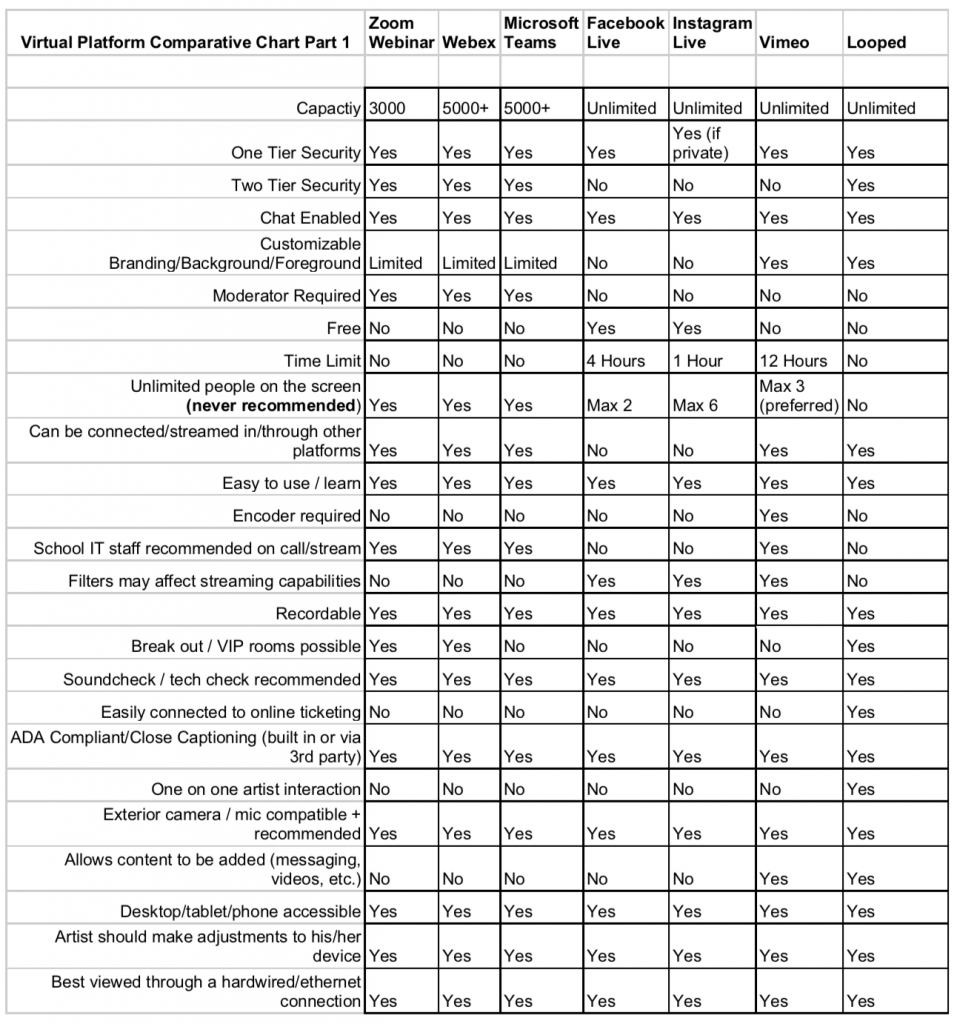
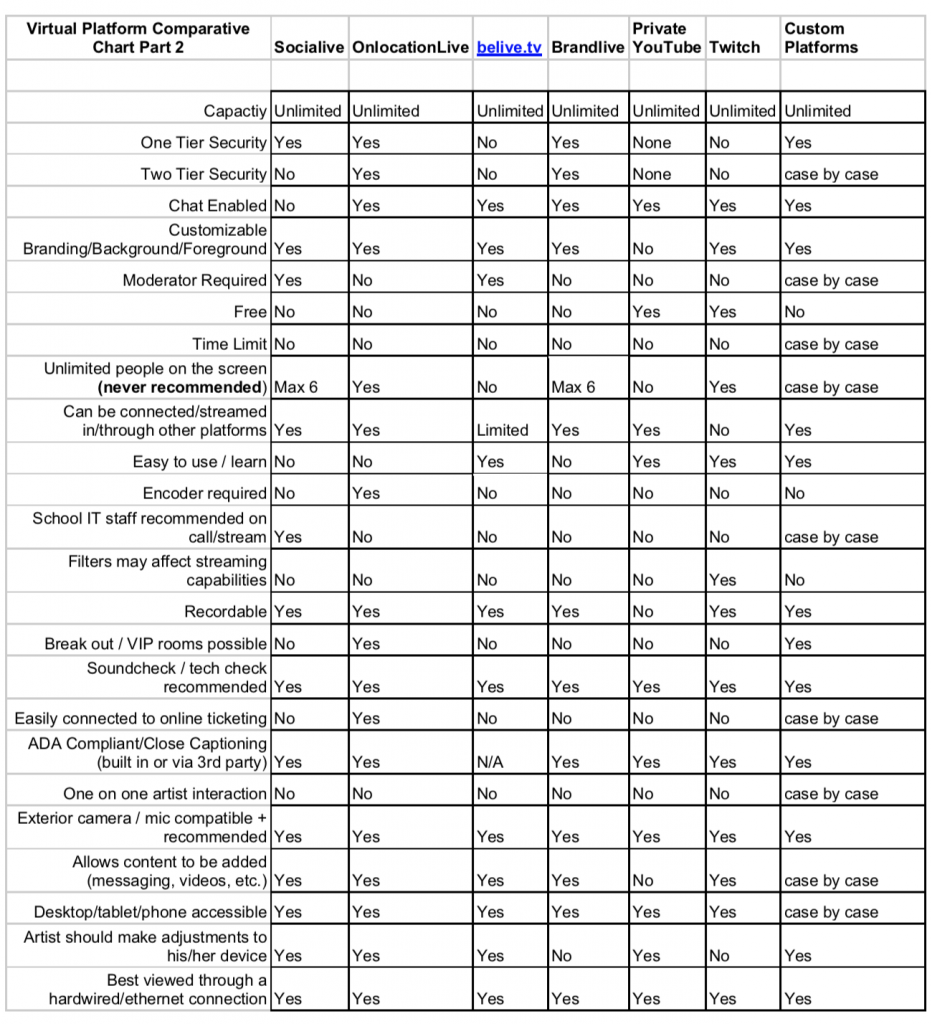
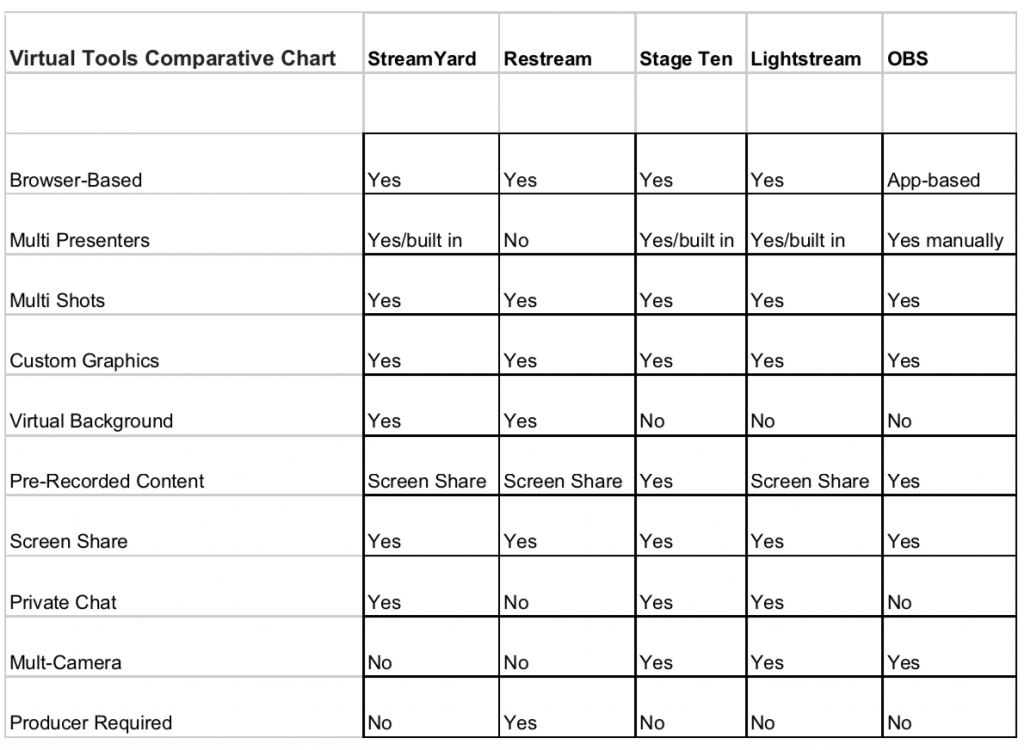
The content contained in this document is provided only for educational and informational purposes only. The author attempts to ensure that content is accurate and obtained from reliable sources, but does not represent it to be error-free.
All Rights Reserved.
All material appearing within this document (“content”) is protected by copyright under U.S. Copyright laws and is the sole and exclusive property of the author. You may not copy, reproduce, distribute, publish, display, perform, modify, create derivative works, transmit, or in any way exploit any such content, nor may you distribute any part of this content over any network, including a local area network, sell or offer it for sale, or use such content to construct any kind of database. You may not alter or remove any copyright or other notice from copies of the content. Copying or storing any content except as provided above is expressly prohibited without prior written permission of the author.
© Concert Ideas 2020

